
Run the server
Prepare
The server uses the supervisor package to ensure that the server is running continuously.
Before starting the server, install the supervisor NPM package globally:
npm install supervisor -g
Start the server
To start the server in production mode, open a terminal console and run:
npm run server
NOTE: Your DP Web Components must use a valid TLS certificate signed by a trusted certification authority (CA). Self-signed certificate won’t be accepted, even if you add it into a trusted root CA container.
To start the server in development mode:
npm run server-dev
Development mode allows you to use a self-signed TLS certificate for development purposes. Do not use them in production!
To restart the server running under supervisor, press rs in the terminal console.
You can also run a development server in NodeJS without using the supervisor:
npm run node-dev
Open the demo application
Once the server is started, open the main page of the sample in your web browser.
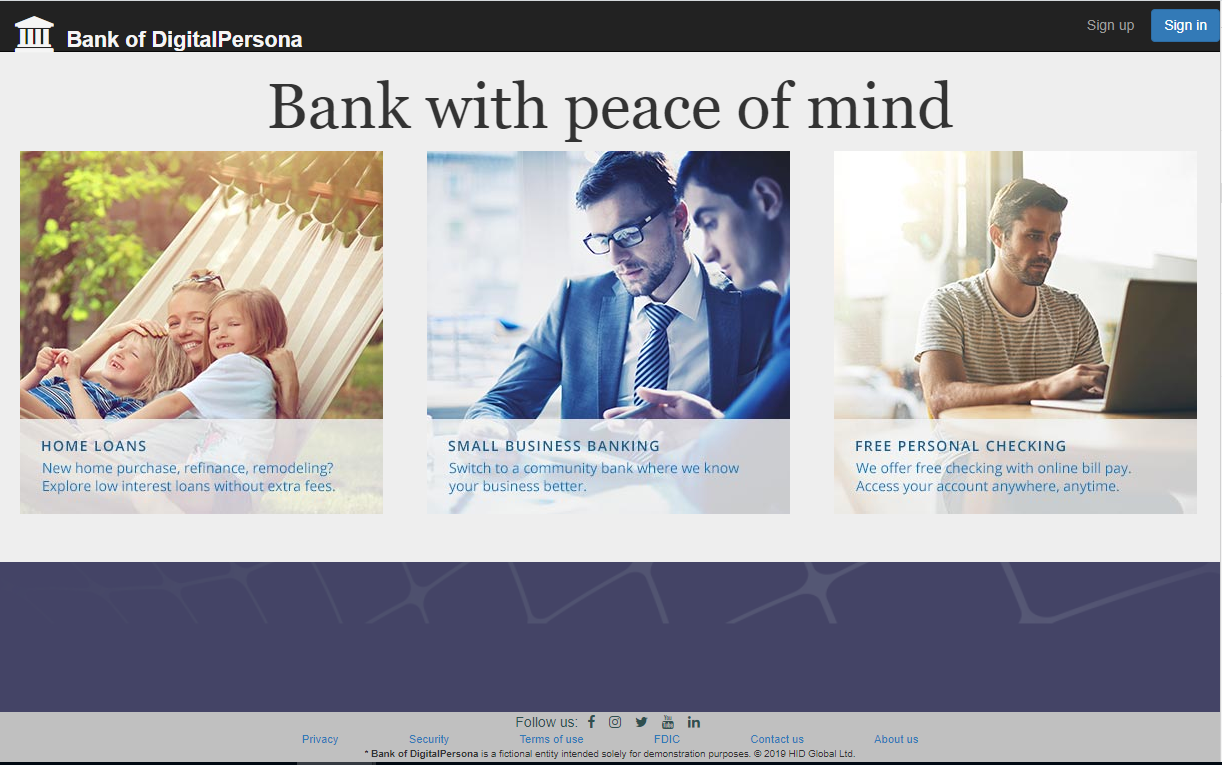
Click Sign up to create a demo account,

then sign in with your newly created password.

Click your user name to display your user information and select the Security tab to add more authentication methods and start using multifactor authentication.
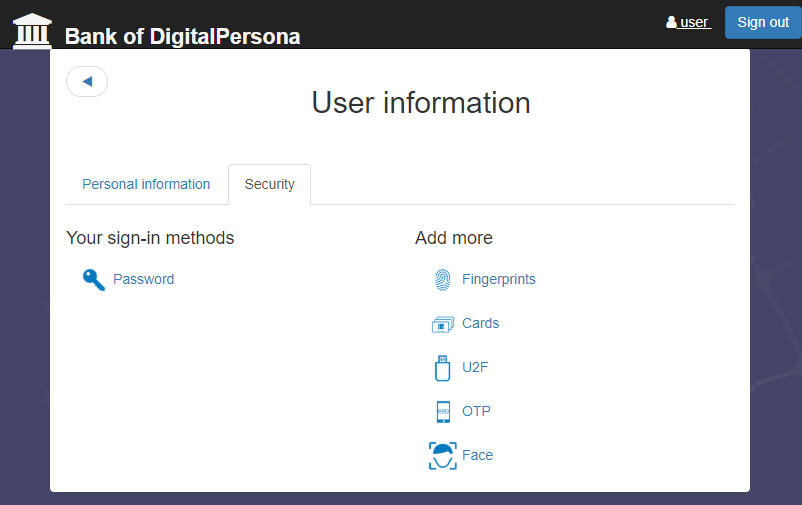
Stop the server
To stop the server, press Ctrl-C in the terminal console.